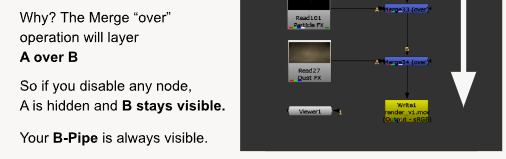Node graph Nuke
MOC : COMPOSITING
Source : 2e cours compositing esma 3d2a
Projet :
Tags : #note_permanente
Date : 2025-05-12
La note
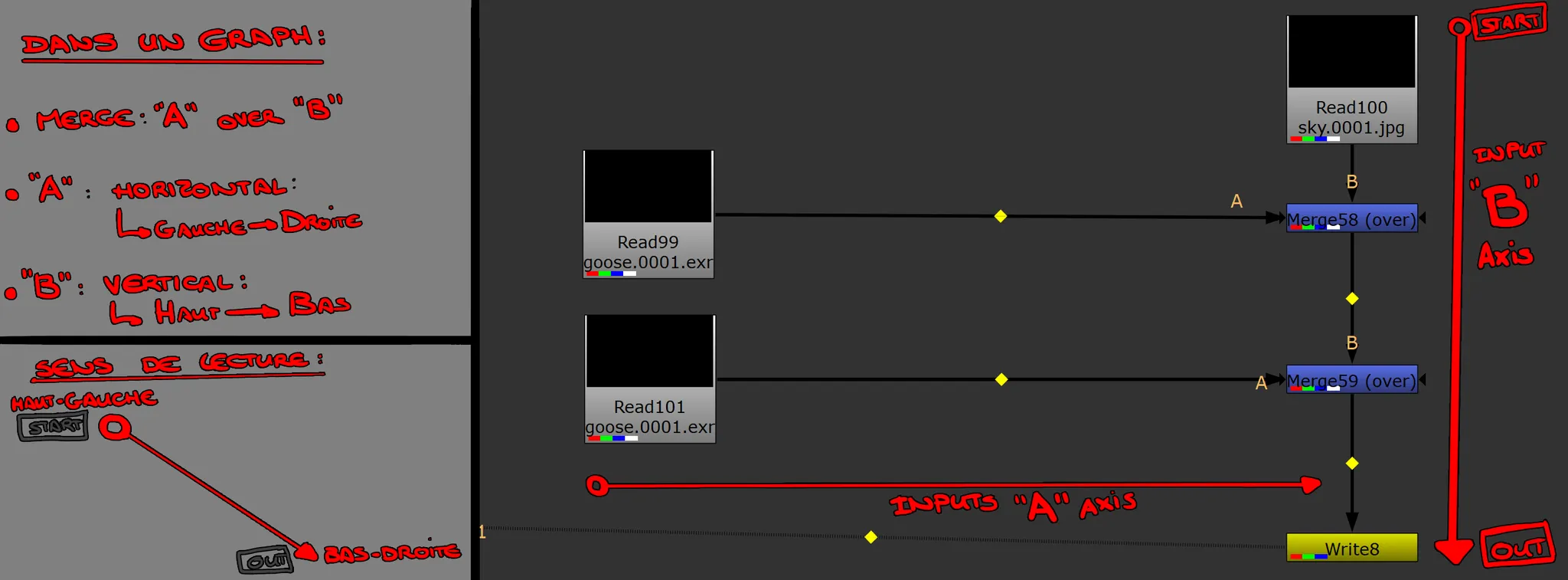
Dans un graphique, l'information doit toujours circuler :
- de haut en bas,
- de gauche à droite ;
Tous les troncs/branches de scripts doivent toujours être fusionnés sur le tronc de script principal :
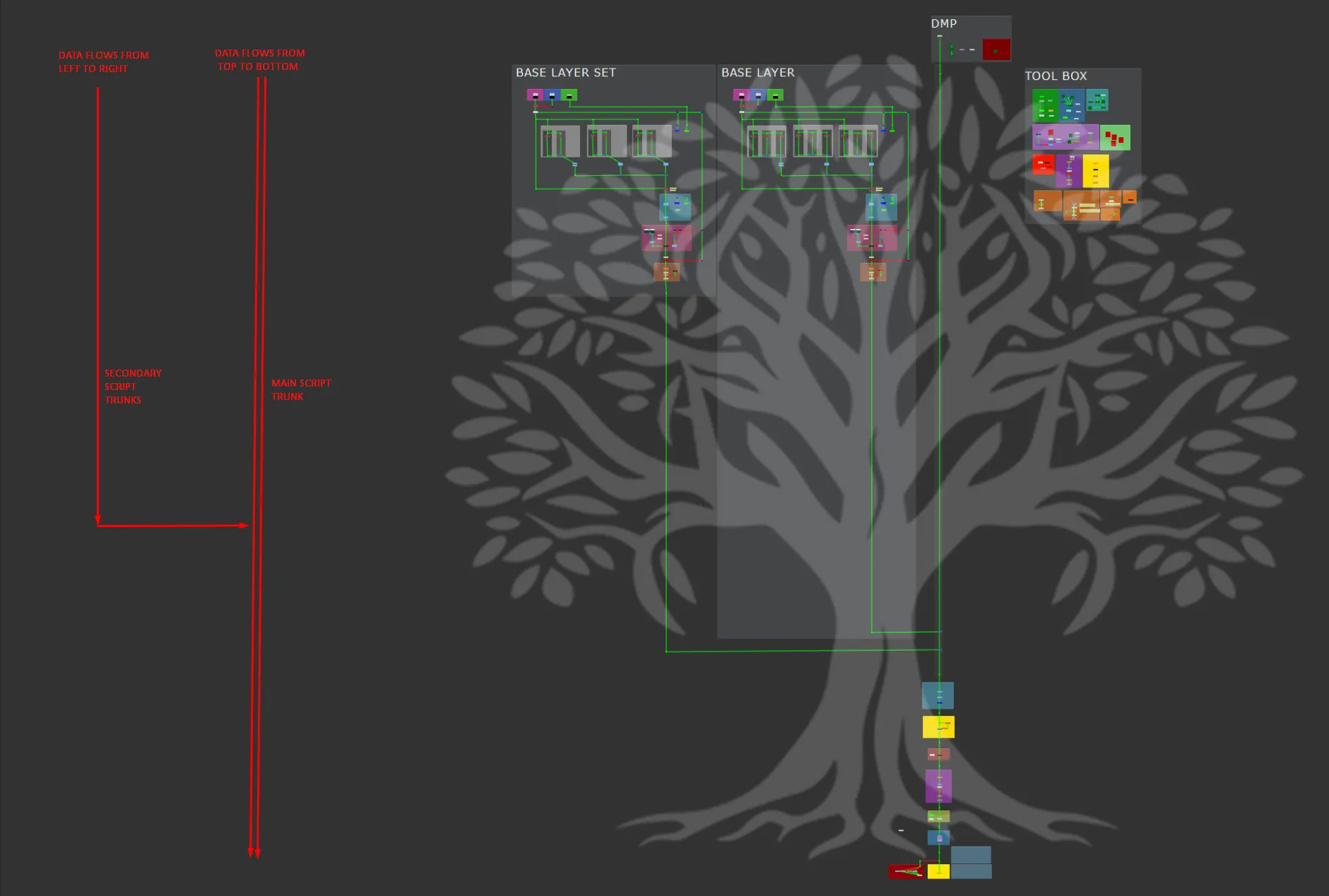
Noeuds
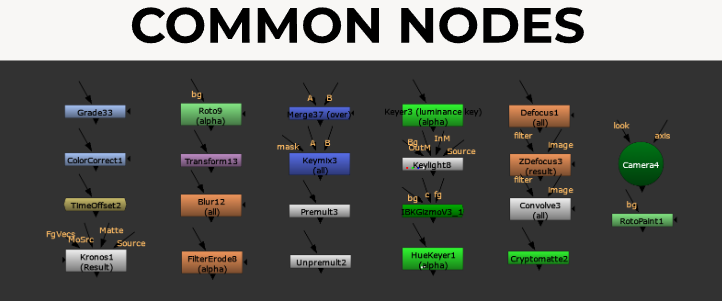
Appuyer sur TAB n'importe où dans le node graph pour ouvrir las élection des noeuds
Un nœud peut avoir :
- un nombre quelconque d'entrées en haut, à gauche et à droite du nœud ;
- une seule sortie en bas du nœud
D : désactive le noeud
Connecter des nœuds :
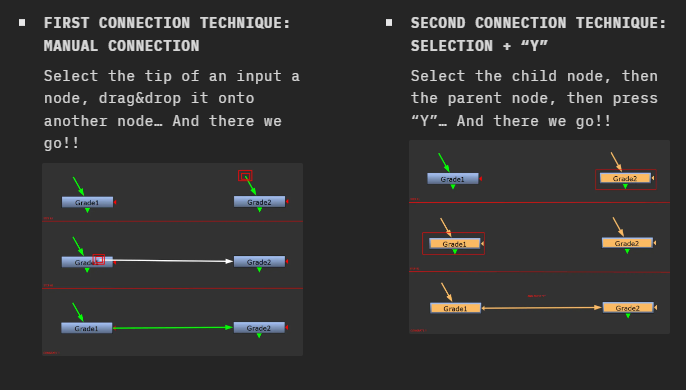
Read, Write
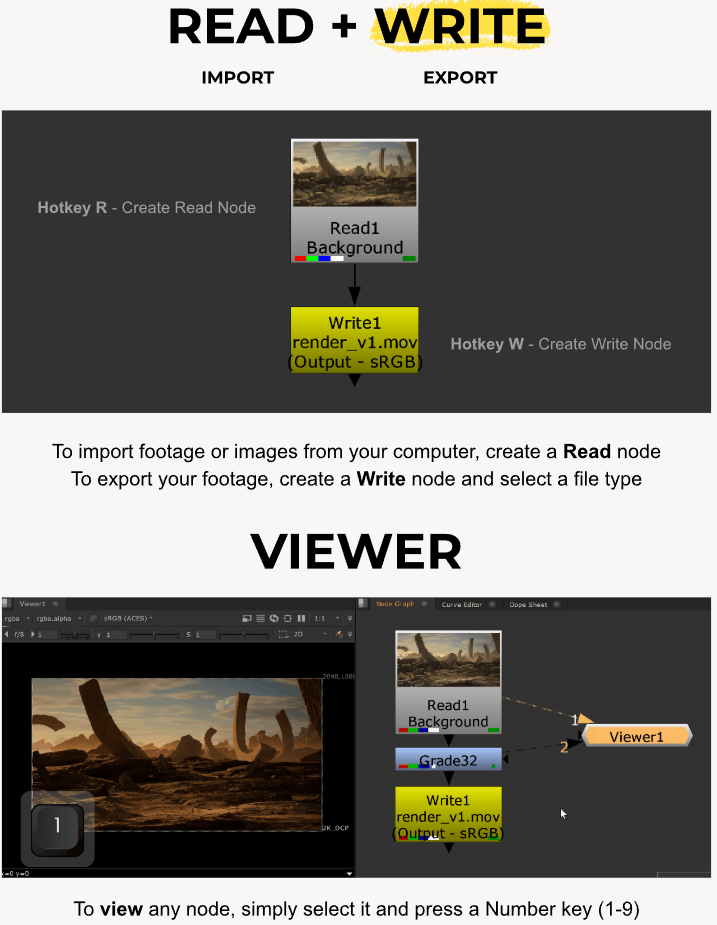
Noeud Merge
Raccourci M
Pour organiser l’espace 2D nodal dans Nuke, on emploie les convention suivantes:
- L’information se déplace de haut en bas & de droite à gauche.
- Tout information passant au-dessus d’une autre ira se connecter à l’Input A du Merge;
- Toute information passant en-dessous d’une autre ira dans les Inputs B du Merge;
Modes de fusion souvent utilisés:
- Over / Under — This is the default operation. Layers image A over / under B according to the alpha of image A.
- Multiply — Multiplies the values but stops two negative values from becoming a positive number.
- Divide — Divides the values but stops two negative values from becoming a positive number.
- Plus — The sum of image A and B.
- Minus — The difference between image A and B.
- Mask — This is the reverse of the ‘in’ operation. Only shows the areas of image B that overlap with the alpha of A.
- Stencil — This is the reverse of the ‘out’ operation. Only shows the areas of image B that do not overlap with the alpha of A.